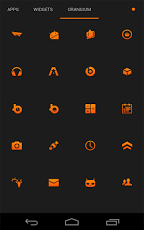Orangium - Apex Theme 1.0.5
Free Version
Publisher Description
----------------------------------------------------------------------------------------------------PLEASE READ BELOW BEFORE GIVING A BAD REVIEW ----------------------------------------------------------------------------------------------------Orangium is a free theme that works for Apex Launcher, it comes with over 400 icons, a complete themed app drawer and homescreen elements as well as over 4 custom made wallpapers. I would appreciate a rating.PREREQUISITESYou must have the latest version of Apex Launcher installedNOTEThe theme ONLY works for Apex launcher, however the icon pack now works for Nova Launcher and Holo Launcher as well.IMPORTANT- XHPDI DEVICES ONLY (96x96)- The size of the icons are meant to be this small- This only works on Apex Launcher- It is impossible to theme all applications on the store- If there is a missing icon for your app(s), you can send me suggestions- If something doesn't work, PLEASE send me an email instead of rating it bad- Leaving a review helps me a lot- Icon suggestions are only for existing apps!COMPATIBILITYLDPI - Not testedMDPI - Not testedHDPI - Not testedXHDPI - WorksXXHDPI - Not testedNote: This theme was made for xhdpi devices only, if you have a different screen resolution and buying it anyway, you're buying it on your own risk. If it does work for other screen sizes you can write me an email and I can update it above. Also, the icons are meant to be this small.THERE ARE MISSING ICONSIf there are missing themed icons of your application(s) you can send me a request and I will make those and update it together with the next version. I will make an update every time I get over 50 icon requests, so there won't be updates everyday (less annoying). HOW TO ACCESS THE ICONS1. Long-press an icon on the homescreen2. Press Edit3. Press the icon box on the left4. Select "Choose from icon packs"5. Choose "Titanium"HOW TO ACCESS THE WALLPAPERS1. Long press the homescreen2. Select Wallpapers3. Select "Apex Wallpapers"QUESTION & ANSWERSWhy aren't all of my apps themed?It is impossible for me to theme all existing applications, however you can request it.Why is there a blue frame when moving apps & widgets on the homescreen?I'm not able to theme this, this is system based, not launcher based.Why are the icons so small?The overall icon size & resolution is 96x96 (xhdpi), the reason why they are small is on purpose.The icons look really weird on my deviceYou most probably didn't read the description, it is for xhdpi devices only. Please make sure you have a xhdpi device before installingThose icons looks pixelated on my Droid DNAAgain, this is for xhdpi phones only! The Droid DNA has a higher resolution 144x144 which is an xxhdpi phoneWhy are there duplicated icons?This is because of the different activities, some apps have the same activities and some apps are duplicated because there is a mobile & tablet version.ACKNOWLEDGEMENTTo make a theme, to find and index all icons is takes forever to do, I'm releasing this for free so all I ask in return is a rating in the Play Store.
About Orangium - Apex Theme
Orangium - Apex Theme is a free app for Android published in the Other list of apps, part of Home & Hobby.
The company that develops Orangium - Apex Theme is Screenlicious. The latest version released by its developer is 1.0.5. This app was rated by 1 users of our site and has an average rating of 5.0.
To install Orangium - Apex Theme on your Android device, just click the green Continue To App button above to start the installation process. The app is listed on our website since 2013-05-07 and was downloaded 17 times. We have already checked if the download link is safe, however for your own protection we recommend that you scan the downloaded app with your antivirus. Your antivirus may detect the Orangium - Apex Theme as malware as malware if the download link to com.screenlicious.orangium.theme is broken.
How to install Orangium - Apex Theme on your Android device:
- Click on the Continue To App button on our website. This will redirect you to Google Play.
- Once the Orangium - Apex Theme is shown in the Google Play listing of your Android device, you can start its download and installation. Tap on the Install button located below the search bar and to the right of the app icon.
- A pop-up window with the permissions required by Orangium - Apex Theme will be shown. Click on Accept to continue the process.
- Orangium - Apex Theme will be downloaded onto your device, displaying a progress. Once the download completes, the installation will start and you'll get a notification after the installation is finished.